分类
最近有不少人朋友反映在重装win7系统后出现错误提示all boot options are tried,其实这个问题在三星笔记本上很容易出现,但是在别的电脑上也会发生这种情况,那么电脑开机出现all boot options are tried怎么办呢?别着急,现在就告诉大家。
电脑开机出现all boot options are tried解决方法:
1、开机,然后按快捷键进入到bios设置界面,切换到security选项,通过键盘上的上下方向键选择“secure boot”选项,接着按Enter键,在弹出的窗口中选择“Disabled”,如图所示:
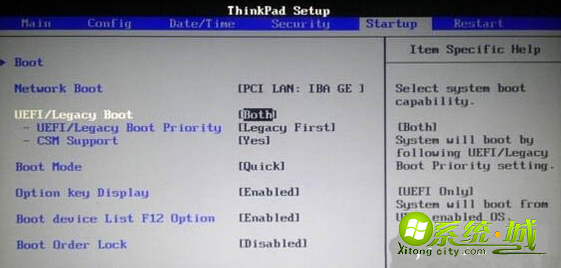
2、接下来切换到“Startup”选项,将光标移至“UEFI/Legacy Boot”,同样地按Enter键在弹出的窗口中将UEFI/Legacy Boot选项的值设置“Both”;随后将光标移至“UEFI/Legacy Boot Priority”,按Enter键在弹出的选项窗口中选择“UEFI First”。如图所示:
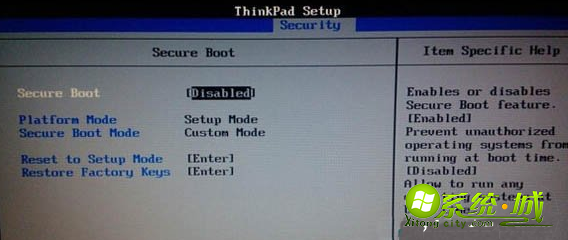
3、完成以上设置后按f10保存退出即可。
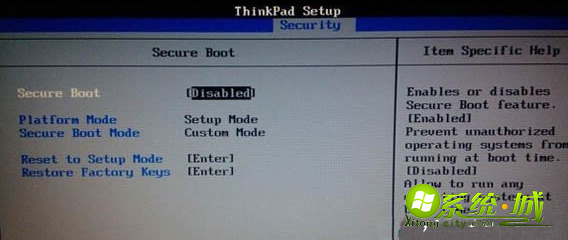
以上就是关于电脑开机出现all boot options are tried错误提示的解决方法了,朋友们如果电脑在开机的时候遇到all boot options are tried的提示,可以试试此方法,虽然很多电脑的BIOS界面不太一样,不过都大同小异,多尝试就行了。
热门教程
网友评论