分类
最近有不少用户说,电脑开机黑屏,然后出现一段代码“Reboot and Select proper Boot device Or Insert Boot Media in selected Boot device”,这段代码是在提示无法找到驱动引导设备,那么遇到这种情况我们该如何解决呢?接下来小编就给大家带来解决方法。
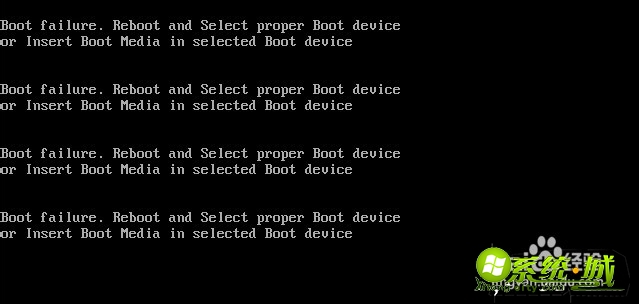
具体如下:
1、开机立刻连续按“F12”进入bios主板系统,选择"Boot"选项,在“Boot Option Priorities”中看电脑是否将第一启动设置为硬盘。
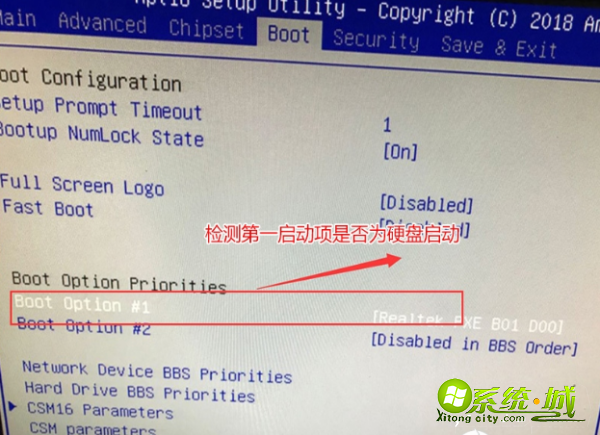
2、若回车后发现没有硬盘,如图所示。
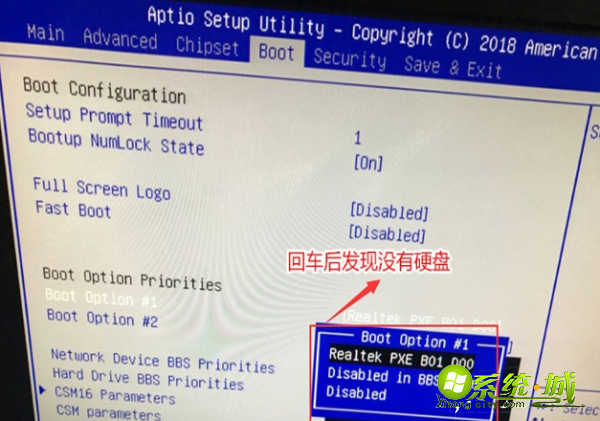
3、接着可以进入“Hrad Drive BBS Priorities”选项看硬盘是否关闭。

4、进入“Hrad Drive BBS Priorities”选项后发现“Boot option #1”默认是关闭状态,然后我们回车看是否有硬盘,如果有话的直接回车选择硬盘即可。
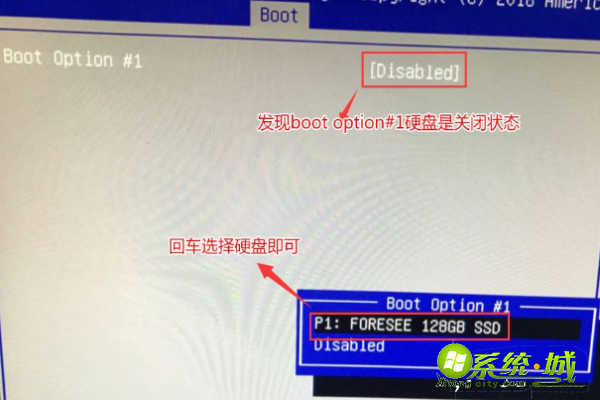
5、这时返回“Boot”选项,在“Boot option #1”中回车就可以看到硬盘,然后选择硬盘为第一启动项即可。
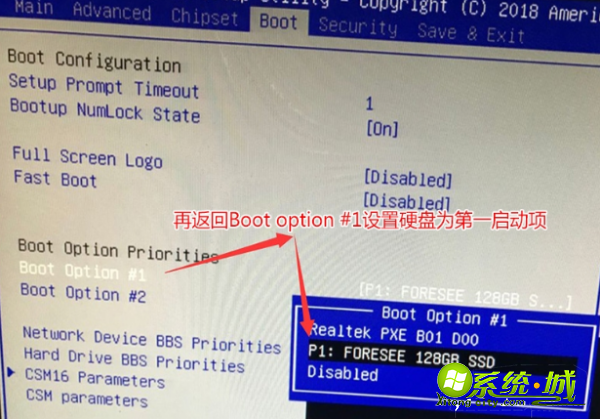
6、再返回然后切换到“Exit”,点击“Exit & Save Changes” (也有可能是“Save Changes and Reset”或“Exit Saving Changes”)。也可以按键盘上的“F10”保存,之后重启电脑即可。
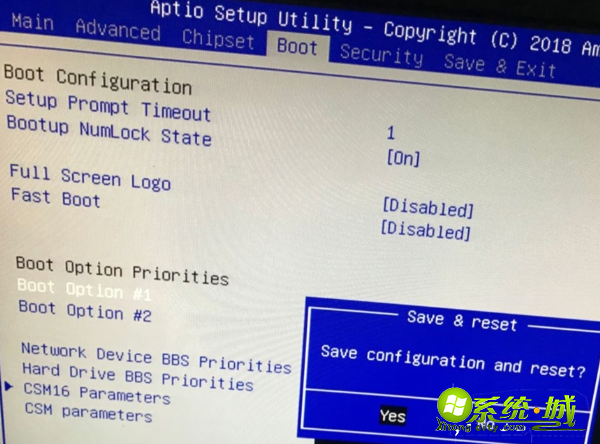
以上就是电脑开机黑屏出现reboot and select proper boot device的解决步骤,有遇到这种情况的小伙伴可以通过上面的步骤进行操作,希望可以帮到您。
热门教程
网友评论